- News
New Visitor Management System
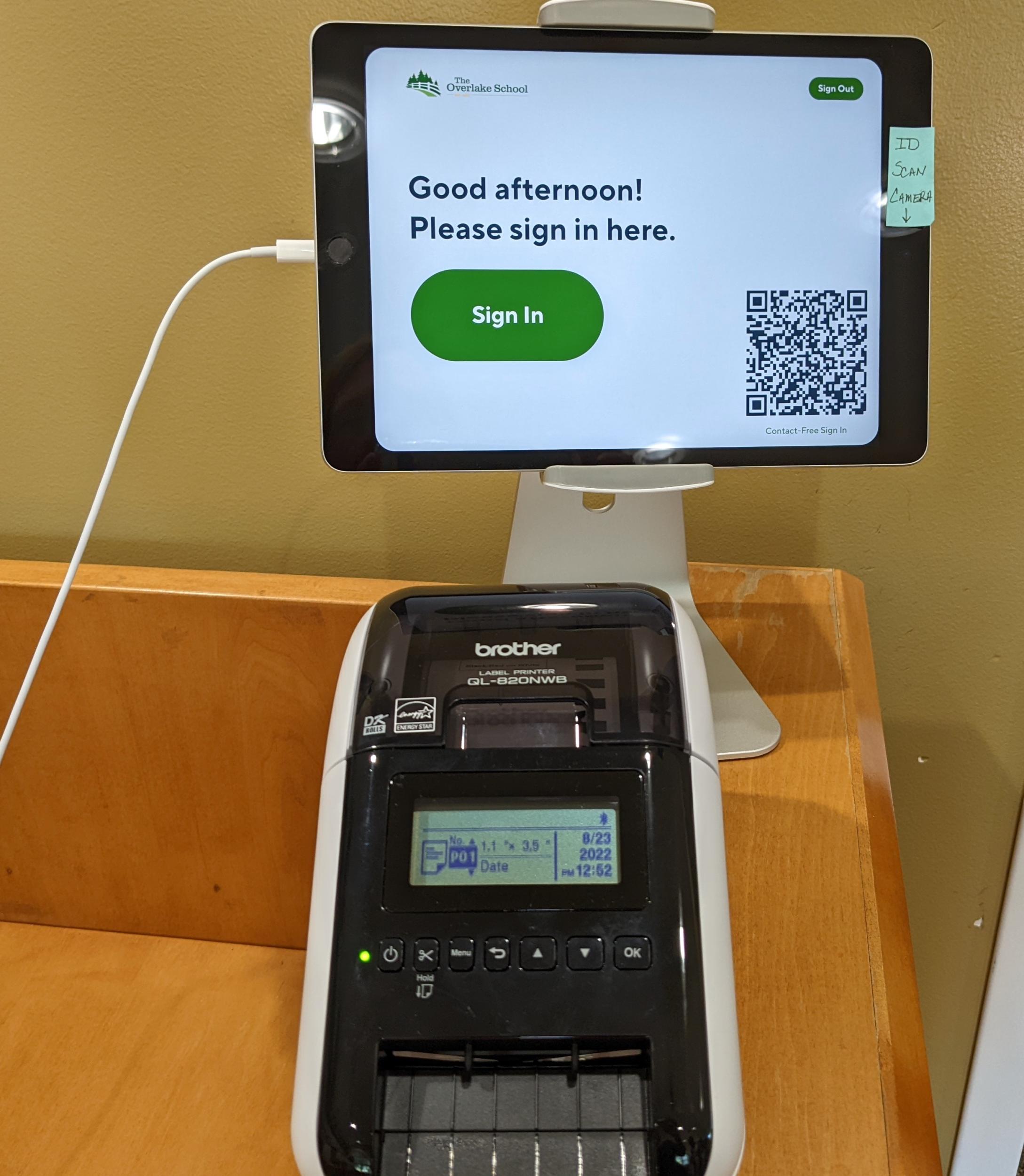
Overlake has implemented a new visitor management system, Verkada Guest, for all campus visitors. This new system will allow the school to keep an accurate record of who is on our campus during the school day. All adults on campus will now be wearing either an employee or visitor badge at all times during the school day.
When you visit campus, the new system allows you to begin the sign-in process on your mobile device using a QR code, or at a kiosk in the Front Office. To sign in you will need to scan your valid picture ID, answer COVID protocol questions, and sign our consent form detailing expected campus behavior. As part of the sign-in process, you will indicate who on campus you are visiting. Verkada Guest will automatically send your host an email to inform them that you are on campus.
After the sign-in is complete, a badge will print for you at the Front Office. If you sign in on a mobile device, you will still need to stop at the Front Office to pick up your badge. At the end of your visit to campus, please text "Bye" to the Verkada Guest welcome text or stop by the Front Office to sign out at the kiosk.
If you RSVP for a General PGA meeting through Veracross, the school will pre-print your badge, so you will not need to complete the sign-in process or pick up a badge at the Front Office. You will pick up your PGA meeting badge at the PGA meeting location. All other meetings or appointments during the school day will require a badge from the Front Office.
All visitors must wear a visible badge while on campus during school hours (7:25am-3:15pm). Employees will be wearing their Overlake employee badges.
Thank you for your participation in this new system! For any question, please contact Kim Stevens, Athletic Trainer and Chair of the Risk Management Committee, kstevens@overlake.org.
