- Information Literacy & Technology
Overlake's Calendar Functions
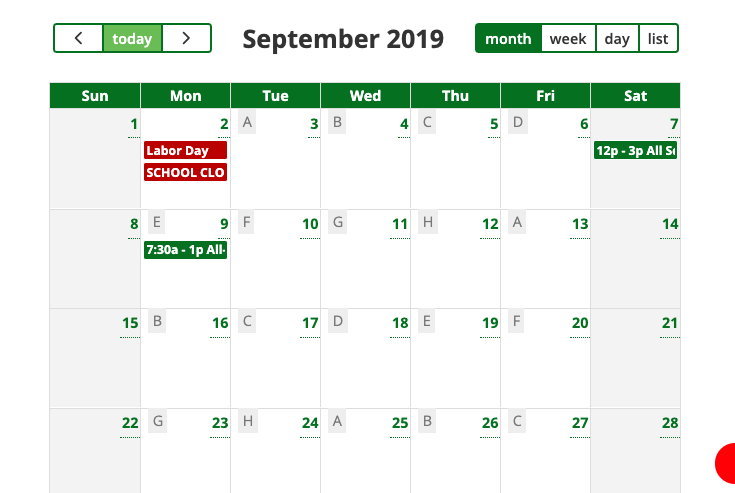
When you go to Overlake.org, in the news and events menu, you’ll see three different calendar starting points; school, arts, and athletics. You may notice that all three calendars have the same filters at the top. This is because we are using one calendar tool, which all events filter and search from based on whatever subscriptions (and eventually basic printouts) you need.
Through a combination of filtering, subscribing, and the calendar’s month, week, day, and list views, this new calendaring system can provide a more customized experience.
The three filtered calendars are:
School: https://www.overlake.org/about/calendar
Arts: https://www.overlake.org/students/arts/calendar
Athletics: https://www.overlake.org/students/athletics/calendar
The calendar is public, there is no need to log in. Our goal is to provide access for off-campus coaches, prospective families, and other members outside our community who interact with our school and want to learn about our events.
The Overlake filterable calendar is also available to users through the parent or student portals. While in the portals, users can also experience a personalized calendar that shows “my students” (for parents to see their child’s classes and activities) or “my classes” (for faculty to see their student’s classes and activities).
You can visit the veracross portals at portals.veracross.com/overlake
